24 Agu 2011
-
-
Melanjutkan posting kemarin yang belum baca silahkan langsung meluncur ke Windows Xp Registry Tips & Tweaks - 1, sekali lagi tips ini khusus pengguna Windows Xp, Cara penggunaan tips dan trik berikut anda cukup klik gambar

dimasing-masing tips dan trik berikut, setelah tampil jendela baru berisi kode modifikasi registry-nya, anda
save ke hardisk,
langkah selanjutnya tinggal anda double klik saja file registry yang sudah anda simpan tadi, dan jangan lupa restart komputer anda untuk melihat hasilnya.
Untuk mengantisipasi hal-hal yang tidak diinginkan, sangat disarankan untuk membackup registry anda, caranya: Start - Run (ketik regedit) - OK - Klik File - Export (beri nama file) - Save.
 Disables Preview (Thumbnails) of Movie File Formats (Allowing You To Move/Rename/Delete without Errors) Disables Preview (Thumbnails) of Movie File Formats (Allowing You To Move/Rename/Delete without Errors)
[-HKEY_CLASSES_ROOT\.avi\ShellEx]
[-HKEY_CLASSES_ROOT\.mpg\ShellEx]
[-HKEY_CLASSES_ROOT\.mpe\ShellEx]
[-HKEY_CLASSES_ROOT\.mpeg\ShellEx]
[-HKEY_CLASSES_ROOT\.mov\ShellEx]
 Remove 'Shortcut To ...' Prefix when you create new Shortcut Remove 'Shortcut To ...' Prefix when you create new Shortcut
[HKEY_CURRENT_USER\Software\Microsoft\Windows\CurrentVersion\Explorer]
"link"=hex:00,00,00,00
 This adds 'Command Prompt here' on Right Click Menu (When you right click on a Drive/Folder) This adds 'Command Prompt here' on Right Click Menu (When you right click on a Drive/Folder)
[HKEY_CLASSES_ROOT\Directory\shell\Command Prompt Here]
@="Command &Prompt Here"
[HKEY_CLASSES_ROOT\Directory\shell\Command Prompt Here\command]
@="cmd.exe /k cd /d %1 "
[HKEY_CLASSES_ROOT\Drive\shell\Command Prompt Here]
@="Command &Prompt Here"
[HKEY_CLASSES_ROOT\Drive\shell\Command Prompt Here\command]
@="cmd.exe /k cd /d %1 "
[HKEY_CLASSES_ROOT\*\shell\Command Prompt Here]
@="Command &Prompt Here"
[HKEY_CLASSES_ROOT\*\shell\Command Prompt Here\command]
@="cmd.exe \\\"%1\\\""
 Remove Shared Documents folders from My Computer System Folder Remove Shared Documents folders from My Computer System Folder
[-HKEY_LOCAL_MACHINE\SOFTWARE\Microsoft\Windows\CurrentVersion\Explorer\MyComputer\NameSpace\DelegateFolders\{59031a47-3f72-44a7-89c5-5595fe6b30ee}]
 Disable the Unread Mail Message on the Welcome Screen Disable the Unread Mail Message on the Welcome Screen
[HKEY_CURRENT_USER\Software\Microsoft\Windows\CurrentVersion\UnreadMail\]
"MessageExpiryDays"=dword:00000000
 Disable Compress Old Files (This is useful when Disk Cleanup Tool Stops Responding While Compressing Old Files) Disable Compress Old Files (This is useful when Disk Cleanup Tool Stops Responding While Compressing Old Files)
[-HKEY_LOCAL_MACHINE\SOFTWARE\Microsoft\Windows\CurrentVersion\Explorer\VolumeCaches\Compress old files]
 Windows Explorer Crashes When Opening Folder Containing avi/video files Windows Explorer Crashes When Opening Folder Containing avi/video files
[-HKEY_CLASSES_ROOT\CLSID\{87D62D94-71B3-4b9a-9489-5FE6850DC73E}]
[-HKEY_CLASSES_ROOT\SystemFileAssociations\.avi\shellex\PropertyHandler]
[-HKEY_LOCAL_MACHINE\SOFTWARE\Classes\CLSID\{87D62D94-71B3-4b9a-9489-5FE6850DC73E}\InProcServer32]
 Disabling the File Association Web Service (when you click on unknon file it displays 'Windows can not open this file, ... Use the web service to find the appropriate program / Select from the Program list') Disabling the File Association Web Service (when you click on unknon file it displays 'Windows can not open this file, ... Use the web service to find the appropriate program / Select from the Program list')
[HKEY_LOCAL_MACHINE\SOFTWARE\Microsoft\Windows\CurrentVersion\policies\Explorer]
"NoInternetOpenWith"=dword:00000001
 Remove Arrow Overlay from Desktop Shortcuts Remove Arrow Overlay from Desktop Shortcuts
[HKEY_CLASSES_ROOT\lnkfile]
"IsShortcut"=-
 Empty Temporary Internet Files Folder When Browser Is Closed Empty Temporary Internet Files Folder When Browser Is Closed
[HKEY_CURRENT_USER\Software\Microsoft\Windows\CurrentVersion\Internet Settings\Cache]
"Persistent"=dword:00000000
[HKEY_LOCAL_MACHINE\SOFTWARE\Microsoft\Windows\CurrentVersion\Internet Settings\Cache]
"Persistent"=dword:00000000
 Remove "Links" Folder From Favorites Remove "Links" Folder From Favorites
[HKEY_CURRENT_USER\Software\Microsoft\Internet Explorer\Toolbar]
"Locked"=dword:00000001
"LinksFolderName"=""
 Disable Automatic Image Re-Size in Internet Explorer Disable Automatic Image Re-Size in Internet Explorer
[HKEY_LOCAL_MACHINE\Software\Microsoft\Internet Explorer\Main]
"Enable AutoImageResize"="no"
 Disable Media Player EULA Disable Media Player EULA
[HKEY_LOCAL_MACHINE\SOFTWARE\Policies\Microsoft\WindowsMediaPlayer]
"GroupPrivacyAcceptance"=dword:00000001
 Remove Shared Documents Remove Shared Documents
[HKEY_LOCAL_MACHINE\SOFTWARE\Microsoft\Windows\CurrentVersion\Policies\Explorer]
"NoSharedDocuments"=dword:00000001
 Add 'Disk Cleanup' on Right Click of a Drive Add 'Disk Cleanup' on Right Click of a Drive
[HKEY_CLASSES_ROOT\Drive\shell\Disk Cleanup\command]
@="cleanmgr.exe /d %1"
 Disable Automatic Restart in the event of a Blue Screen of Death (BSOD) Disable Automatic Restart in the event of a Blue Screen of Death (BSOD)
[HKEY_LOCAL_MACHINE\SYSTEM\CurrentControlSet\Control\CrashControl]
"AutoReboot"=dword:00000000
Bersambung Windows Xp Registry Tips Tweaks - 3
Sumber: hiren.info
|
 dimasing-masing tips dan trik berikut, setelah tampil jendela baru berisi kode modifikasi registry-nya, anda save ke hardisk, langkah selanjutnya tinggal anda double klik saja file registry yang sudah anda simpan tadi, dan jangan lupa restart komputer anda untuk melihat hasilnya.
dimasing-masing tips dan trik berikut, setelah tampil jendela baru berisi kode modifikasi registry-nya, anda save ke hardisk, langkah selanjutnya tinggal anda double klik saja file registry yang sudah anda simpan tadi, dan jangan lupa restart komputer anda untuk melihat hasilnya. dimasing-masing tips dan trik berikut, setelah tampil jendela baru berisi kode modifikasi registry-nya, anda save ke hardisk, langkah selanjutnya tinggal anda double klik saja file registry yang sudah anda simpan tadi, dan jangan lupa restart komputer anda untuk melihat hasilnya.
dimasing-masing tips dan trik berikut, setelah tampil jendela baru berisi kode modifikasi registry-nya, anda save ke hardisk, langkah selanjutnya tinggal anda double klik saja file registry yang sudah anda simpan tadi, dan jangan lupa restart komputer anda untuk melihat hasilnya.








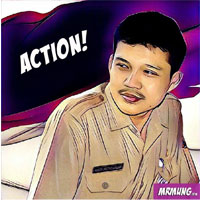








Tidak ada komentar: