Aplikasi Android TIK SMP Kelas 9 dihapus, Ternyata ini Penyebabnya
12 Sep 2018 - - 1
Aplikasi Android khusus untuk pembelajaran mata pelajaran TIK/ BTIK sudah pernah saya buat dua tahun yang lalu yaitu tahun 2016, sempat beberapa kali update memperbaiki tampilan desain, menambah materi dan menambah koleksi-koleksi soal-soal interaktif yang hasil pekerjaanya otomatis terkirim ke email tik@mrmung.com.
Pagi ini saya iseng membuka playstore dan berencana mengecek statistik penggunaan aplikasi android TIK SMP Kelas 9 ini, ternyata aplikasi tidak ditemukan dan bahkan ada keterangan sudah dihapus oleh Google karena melanggar kebijakan Google Playstore, wow... melanggar apanya ya, padahal konten berisi materi pembelajaran, soal-soal dibuat dengan aplikasi ispring quiz creator dengan lisensi resmi, setelah beberapa saat mencari masalahnya ternyata ada email masuk pada tanggal 15 Agustus 2018 dan tidak saya baca, yang isinya sebagai berikut:
Notification from Google Play about TIK SMP Kelas 9Pada email di atas diberi penjelasan bahwa aplikasi android TIK SMP Kelas 9 ini telah dihapus dari Google Play karena saya sebagai pengembang aplikasi ini belum membuat deklarasi yang ditujukan untuk anak. Pengembang Google Play diwajibkan untuk menyatakan di Konsol Play apakah aplikasi mereka terutama ditujukan untuk anak-anak di bawah usia 13 tahun seperti yang didefinisikan oleh Undang-Undang Perlindungan Privasi Online Anak-Anak (COPPA).
Hi developers at Mung Media,
Your app, TIK SMP Kelas 9, mung.tik9.apk3, has been removed from Google Play because you have not made a child-directed declaration. Google Play developers are required to declare in the Play Console whether their app is primarily directed to children under the age of 13 as defined by the Children’s Online Privacy Protection Act (COPPA).
This app won’t be available to users until you submit a compliant update. If approved, your app will again be available with all installs, ratings, and reviews intact.
Action required: Declare whether your app is primarily child-directed
1. Review the policy information about child-directed apps and COPPA.
2. Sign in to your Play Console.
3. Select your app.
4. On the left menu, select Store presence > Pricing & distribution.
5. Scroll down to the "Primarily Child-Directed" section and make your selection.
6. Click SUBMIT UPDATE. (If the submit button is grayed out, make a minor change to your store listing to activate the button. For example, add a space after your app title and then delete it).
If you’ve reviewed the policy and feel this removal may have been in error, please reach out to our policy support team.
One of my colleagues will get back to you within 2 business days.
If you have additional apps in your catalog, please make sure they comply with our child-directed declaration requirements.
Thanks for helping us provide a transparent experience for Google Play users.
Regards,
Justin
The Google Play Team
Pada isi email tersebut juga sudah dijelaskan cara mengatasi masalah ini, yaitu sebagai berikut:
- Sign in to your Play Console.
- Select your app.
- On the left menu, select Store presence > Pricing & distribution.
- Scroll down to the "Primarily Child-Directed" section and make your selection.
- Click SUBMIT UPDATE.
Setelah menunggu sekitar 2 jam saya cek kembali status aplikasi android TIK SMP Kelas 9 ini, dan Alhamdulillah aplikasi sudah kembali lagi, dan bisa didownload melalui playstore.











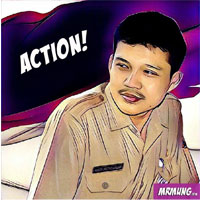








Thank yyou for this very good posts. I was wanting to know whether you were planning of publishing similar
BalasHapusposts to this. Keepp uup wriuting superb content
articles!